What can you do with Amazon Keyword Generator?
- Product research based on big keyword data. >> Find the most profitable product keyword ideas before your competitors!
- Find the most searched & relevant keywords to optimize your listing page and backend search terms. >>Get more targeted traffic!
- Find the best PPC keywords and bid wisely with the bid suggestions. >> Get more sales and improve ACoS!
user guide
Step 1: Login to your AMZDataStudio account and click on “Keyword Generator” at the sidebar.
Step 2: Choose your marketplace and enter your Seed Keyword (Make sure you enter your Main Keyword instead of a long-tail keyword or ASIN) into the search box. Then click “Generate”. Currently, we support USA, Canada, UK, Germany, Japan, France, Spain and Italy, a total of eight Amazon marketplaces.
For example, let’s say I am selling the first aid kit or in the product research phrase for first aid kit, then I just search for “first aid kit”.

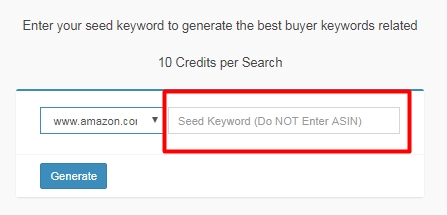
Step 3: The result will show up in the “History” section below the search box.
Click on “Refresh” if you cannot see it. Click on “See Result” to go to the result page.
Our system will generate up to 1000 buyer keywords that are most relevant to your seed keyword. How many relevant keywords can you get depends on how big your seed keyword is.
Please also note that our system will only return those actual buyer keywords which have generated sales in the past 90 days. That is why it is crucial to use your main keyword as your seed keyword.
For example, “first aid kit” will be a much better seed keyword than “first aid kit for military”. Because the engine will dig deeper from your seed keyword, so DO NOT enter a very niche or long-tail keyword as that will limit the results you can get.
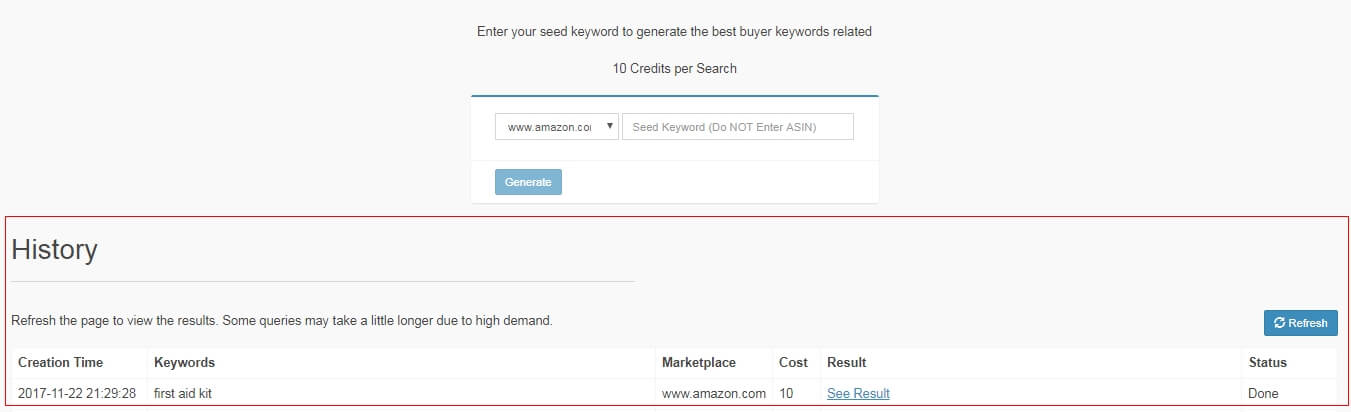
Step 4: You can filter the keywords based on “Search Volume”, “Review”, “Rating”, “Price” and “Opportunity Score” easily with the filter boxes.
After filtering, you can also sort the keywords based on any metric by clicking on the metric title or entering any merchant word in the search box to make it only show those keyword phrases which contain that particular merchant word.
Our system will provide accurate Amazon data of keyword search volume, product numbers, average reviews, average rating, average price, recommendation score, suggested bids for broad/phrase/exact match and price distribution. Those are the most important metrics for you to make the right decision.
case study 1: find high-demand & low-competition products
For example, let’s say I am considering to launch a “first aid kit” product soon.
But before I launch, I need to make sure there are a big enough market and a good list of low competition keywords for me to target in the launching stage. Because that is the only way for me to generate initial sales and accumulate reviews before I can compete with those best sellers on big keywords.
So first what I will do is filtering all the keywords that I am not going to target.
You can filter the keywords easily in whatever way you want, there is no fixed rule because every niche is different and every seller has his/her own preference when comes to product research.
But I want to show you how I did the filtering for “first aid kit”
- Keyword Search Volume >10k
- Average Price $20-$50
- Opportunity Score >60
- Average Number of Reviews <150
Then the tool automatically filtered out 983 keywords out of 1000 and left me with 17 keywords which are exactly what I can use.
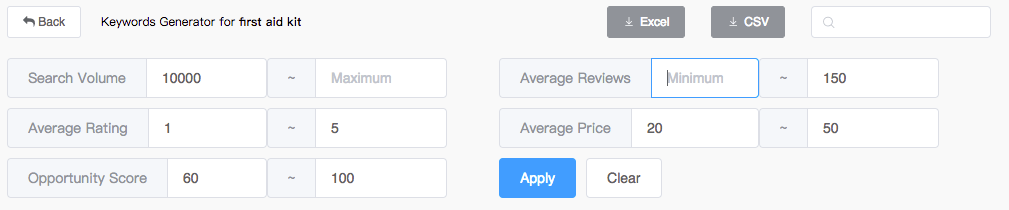
Then I sorted the 17 keywords by “Suggested Bids – Broad” from smallest to largest. Because I am going to rely heavily on PPC when I launch it, I need to make sure they are not too expensive for me to bid on.
For now, I am going to ignore everything with suggested bid>$1 or no bid suggestion which means nobody/very few is bidding for that keyword because that keyword is not going to convert well even if they have large search volume.
Here is the result I got!
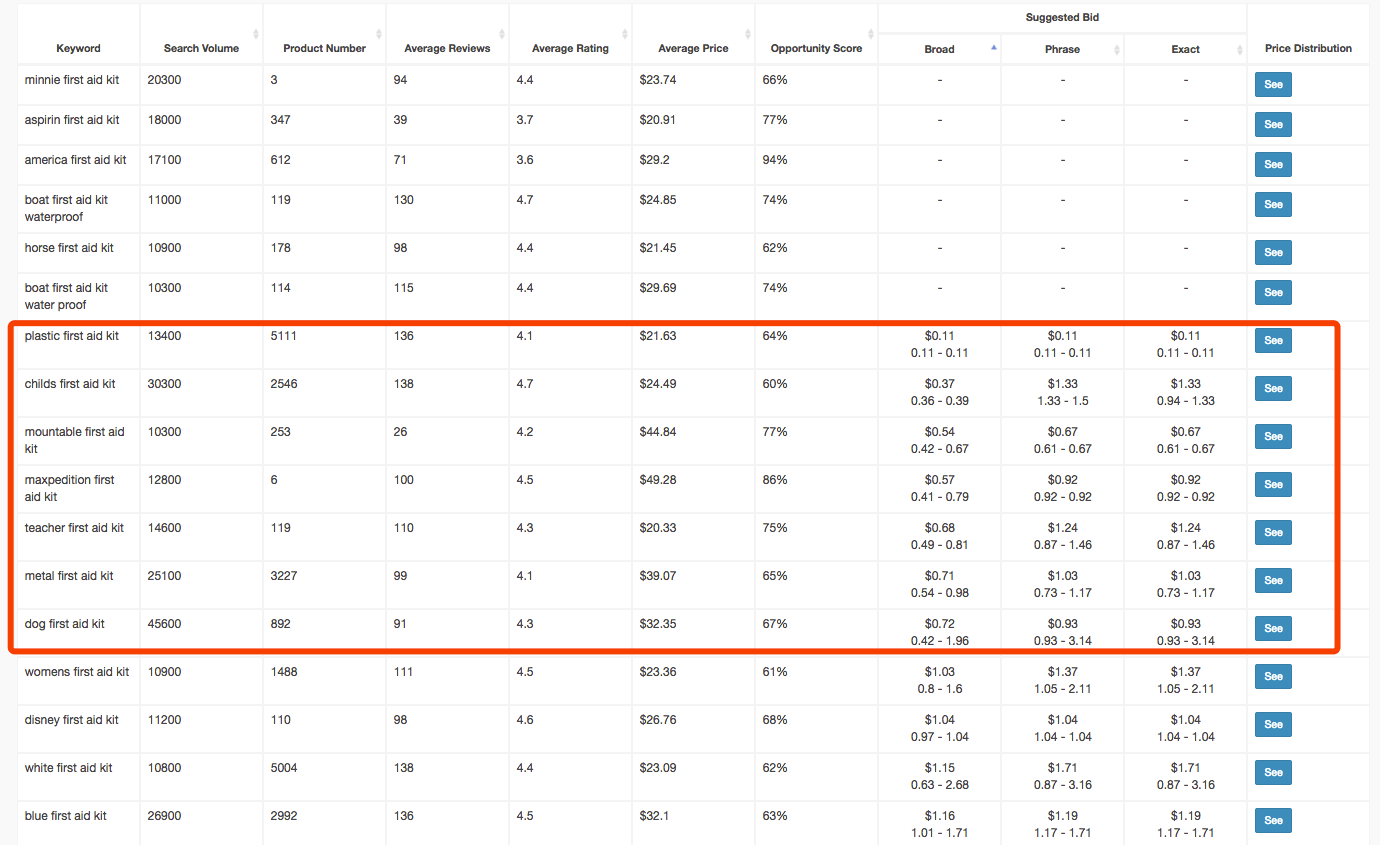
Then I need to manually search those shortlisted words on Amazon 1 by 1 and see what I get.
After analyzing all 7 keywords, I found a fantastic one that I am going to go after – “plastic first aid kit” with 13k monthly search volume, 136 average reviews, 4.1 average rating and 0.11 suggested bids for all of broad, phrase and exact match PPC!
This will be the perfect keyword for me to target when I launch the product. What’s more important is, I can easily upscale it to target my main keyword “first aid kit” when I have a good amount of reviews accumulated. (If you are selling in the pet niche, then “dog first aid kit” would be a great keyword for you, but there is no room for you to upscale in the future. Because Amazon knows when people search for “first aid kit”, most of the times they are looking to buy it for the human.)
One more trick here is to click on “See” in the Price Distribution column to see the pie chart of price distribution for that particular keyword.
You should pay much attention to this metric if this is an important keyword to you, because it will be extremely helpful for you to price your product and make sure it can rank on the first page for that keyword and convert better for it.
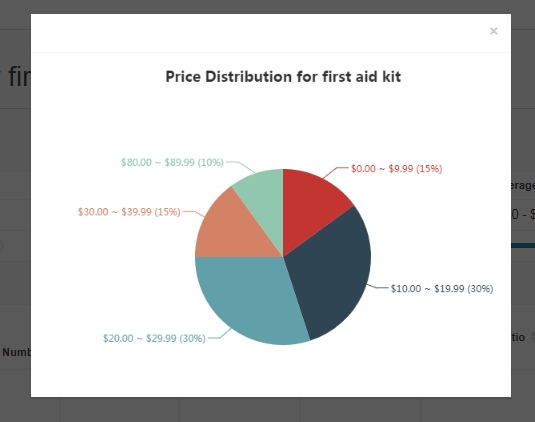
Now I have 1 perfect keyword on my list, I am going to do a second round of screening of all data. So I cleared all filters and sorted keywords by search volume.
Guess what I found this time?
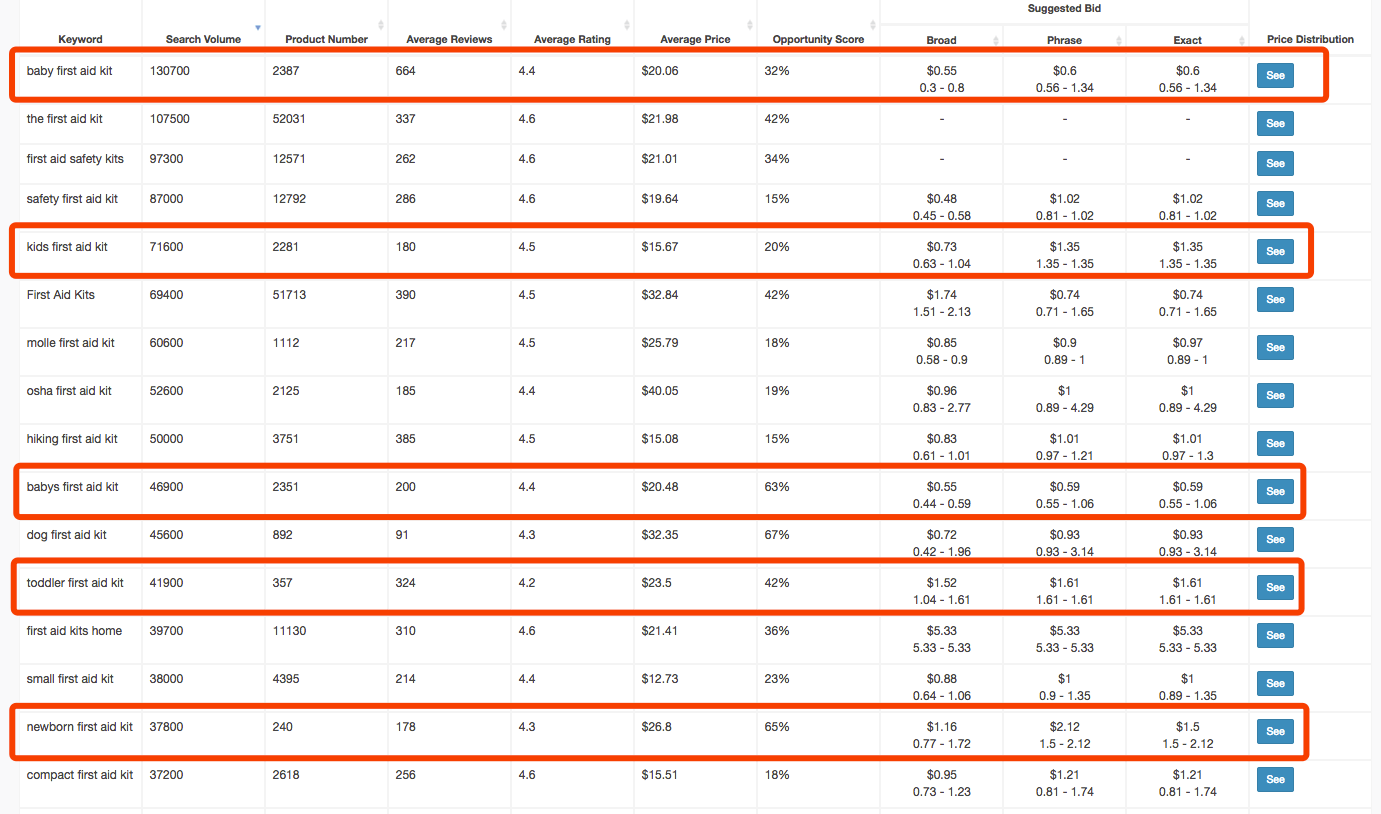
After sorting all 1000 keywords by search volume, I found there are 5 search terms related to “kids first aid kit” in the top 20 keywords.
And the No.1 keyword “baby first aid kit” has the most search volume of 130k searches per month.
However, this seems to be a very competitive keyword with average reviews 664 and opportunity score 32%.
Fortunately, I remembered that in my first filtering by competition, I found 7 low competition keywords, and one of them is “childs first aid kid” with 30k monthly searches and only 138 average reviews.
This misspelling search term can be a perfect breakthrough point if I want to launch a first aid kit product designed for kids.
I can rank my product on the first page easily for this low competition and high potential keyword. Then it will be much easier for me to rank well for baby/kids/toddler/newborn first aid kits.
Nowadays due to the high competition in Amazon, a lot of new sellers complain that it is impossible to find a profitable product with low competition.
However, there are actually a lot of good opportunities out there waiting for you to find.
What I showed you before is just a simple demonstration of how to use this powerful “Keyword Generator” to research for new product opportunities.
If you dig further from the keyword list with real Amazon data, using all the filters and metrics smartly, you can find more valuable product ideas than those 2 easily.
Case study 2: find the best keywords for PPC & ranking
If you have launched a “first aid kit” product on Amazon and you are looking for good keywords to target, then it is very easy to find dozens of good keywords using this tool.
I want to emphasize again that our system will only return those actual buyer keywords which have generated sales in the past 90 days, so you will not be disturbed by those useless keywords which will not bring any sale to you.
If you are looking for keywords to use for optimizing your product page:
- Download all keywords as Excel.
- Filter by “Search Volume”
- Delete those keywords which are not closely related to your product.
- Copy the rest keywords into “Word Frequency Counter” and get a clean list of single merchant words.
- Put the most important words in the title, the rest go to bullets, description, and backend search term fields.
- Shortcut for this is to use the “Competitors’ Keyword Finder” to find all the top-ranked keywords that are generating traffic for your competitors.
If you are looking for keywords to target using PPC campaigns:
- Download all keywords as Excel.
- Delete those keywords which are not closely related to your product.
- Sort by “Search Volume”.
- Group keywords with similar search volume together. (If you put a keyword with search volume 100k and another one with 10k into 1 campaign, then the big one will eat up all the daily budget and the small one can never get enough impressions and sales.)
- Setup 3 campaigns (Exact/Phrase/Broad match) for each group of keywords.
- Adjust the bid for each keyword in each campaign with the bid suggested by the keyword generator tool
- Wait for 7 days and start to optimize each campaign with the Amazon search term report.
- If you want to save some time from researching and testing, you can use the “Competitors’ PPC Keywords Finder” to find the best performing PPC search terms that your competitors are bidding for.
If you are looking for keywords to do product ranking campaign by giveaways:
- Filter by “Search Volume” to remove those low search volume keywords.
- Filter by “Average Price” to remove those keywords with an average price lower than your product. (Even if you successfully ranked your product on the first page for those keywords, it is very hard for you to maintain your ranking there because your product is more expensive than the rest.)
- Sort by “Opportunity Score”.
- Shortlist a few closely-related keywords with the highest opportunity score to use for your ranking campaigns.
- Monitor your daily ranking progress with the Keyword Rank Tracker.
I hope you enjoy the tool. Last but not least, feel free to contact us on facebook or email if you have any questions or suggestions for all of our Amazon tools. We are always here to help!

